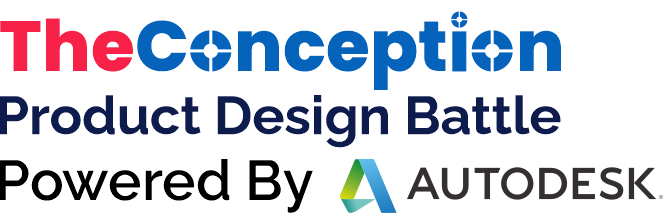Facts
Trained Students
Projects
Hours of Designing
Community Members
Features
Innovation
Design Battles are an innovative proving ground for new ideas. They stimulate the creative juices of participants and foster problem-solving in a casual environment.
Networking & Community Engagement
Design Battles creates perfect environment for networking. When you have the same interests with many others, it’s the best way to learn even more from the most brilliant minds & together accomplish outstanding achievements.
Learning New Skills
Learn better modeling—learn the techniques for tackling simple to complex designs, and feel more confident when you start up Fusion 360 software. Learn all the cool resources available to beginner users, and design and 3D print what you want.

Eligibility Criteria
Who can apply?
You should be of an age of 15 years or above at the time of entry into the Contest. The challenge is open for diploma, undergraduate or postgraduate students from the listed participant institutes ie. LJ Group of Institutes, L.D. College of Engineering, BVM Engineering College.
When to apply?
You can register yourself upto July 31st, 2021.You can submit your entries anytime between August 1st, 2021 to August 25th, 2021.
Themes
To enhance your design skills & win The Conception Design Battle, You need to choose any of the listed tracks with innovative & creative designing ideas & projects.
Track # 1
Design for Food / Beverage Industry
Track # 2
Design for Smart Furniture
Track # 3
Design for Agriculture / Gardening
Track # 4
Design for Medical Impact
Design Battle Details
Design Battle is the best opportunity to learn, design, develop & win. Provides opportunity to networking with peers, industry experts, professionals
Ready to Apply?
Step 1: Registration
Use the Devfolio Registration Form provided to submit your design entry to the The Conception Product Design Battle.
Step 2: Problem Ideation
Identify the real-world issues related to given tracks. Discover the solution which can be helpful to solve the issues in better way.
Step 3: Product Design
Design a solution or product that helps the community. Use only Fusion 360™ Workspaces for sketching, modeling, assembly, rendering, animation and documentation purposes.
Step 4: Presentation
Prepare the Presentation to reveal your solutions & Explain your product. Use Presentation Template provided at Resources page.
Step 5: Submissions
Submit your projects using Apply with Devfolio Button. Share your creative design entry on Instagram with tag #AutodeskGujarat.
Step 6: Judging
Jury Panel will evaluate your projects based on criteria including novelty of the idea, complexity, clarity, and details in the prescribed format, feasibility, practicability, sustainability, the scale of impact, user experience, and potential for future work progression.
Evaluation Criteria
Instructions
- Use the Devfolio Registration Form provided to submit your design entry to the The Conception Product Design Battle.
- All challenge entries must be designed using Fusion 360. Importing ready-made parts from GrabCAD or any similar library are not allowed. Only Components from McMaster Carr can be imported.
- A snapshot of the design in the appropriate workspace is required for all entries. Please ensure that the timeline/design history is clearly visible.
- Still images, videos, and animated GIFs of the design are accepted. Feel free to use logos as decal. Download official Logos from Resources Page.
- Post your design challenge snapshots, renders, videos, and GIFs to Instagram with the #AutodeskGujarat and tag @autodeskgujarat for your entry to get featured on social media.
Judging Criteria
Judges from Autodesk as well as industries will select the finalists and winners based on the following criteria.
- Design Objective (10%)
- Design Process (10%)
- Creativity & Novelty of Design (30%)
- Autodesk Software Skills (30%)
- Impact / User Experience / Presentation (20%)
Event Schedule
Learn from Industry Leaders, Community Members & Technology Evangelists.
Registration Starts
Register yourself and your team members using Apply with Devfolio button. Registered participants will get access to attend live Expert Sessions.
Expert Sessions
Expert Sessions will be conducted between July 15 - July 30.
Inauguration Ceremony
Virtual Inauguration Ceremony on Zoom.
Design & Submission Period Starts
Design & Submission Period Starts
Design Phase - 1
Design & Submission Period Phase-1
Mid Review & Mentoring
Mid Jury Round
Design Phase - 2
Design & Submission Period Phase-2
Design & Submission Deadline
Final Submission Deadline
Evaluation & Judging
Evaluation & Judging of projects by Jury Members
Closing Ceremony & Prizes Declaration
Virtual Celebration

Vaibhav Patel
Getting Started with Sketching & 3D Modelling

Hardik Gohil
Learn to Create Assemblies & Joints

Ruhulamin Kagdi
Unleash Your Imagination with Freeform Modelling

Salif Alvi
Create Technical Animations & Drawings

Kishan Parmar
Learn to Create Professional Renders

Manasi Jain
Design Products with The Highest Level of Quality
Prizes & Perks

Grand Winner
₹ 10000 Prize Money
Autodesk Branded Merchandise

First Runner Up
₹ 5000 Prize Money
Autodesk Branded Merchandise

Second Runner Up
₹ 3000 Prize Money
Autodesk Branded Merchandise

5 Consolation Winners
₹ 1000 Prize Money For Each
Autodesk Branded Merchandise
Winners Projects
Gallery
The Past Events by Autodesk Community Gujarat
- All
- Meetup
- Workshop
- Competition
Event Speakers & Mentors
Meet some of our great speakers & design experts from the Autodesk Gujarat Community

Hardik Gohil
CEO - Nilkanth Solutions

Ruhulamin Kagdi
Founder - The Shaping Factory

Manasi Jain
Product Design Intern - Efficient Innovations Mumbai

Salif Alvi
Intern Design Engineer - Axio Biosolutions Pvt Ltd

Vaibhav Patel
Assistant Design Manager - Indian Inovatix Ltd

Kishan Parmar
Mechanical Engineer
Event Jury Panel
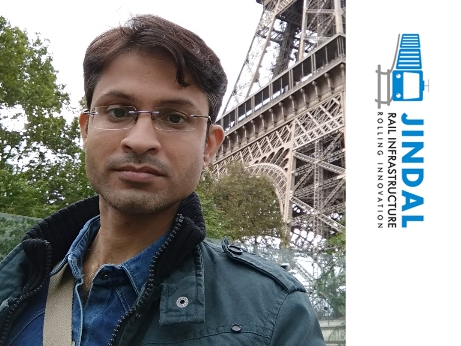
Mr. Tarun Pardasani
Assistant Manager - Design & Development,
Jindal Rail Infrastructure Ltd.

Mr. Anand Pujari
Education Account Manager - Autodesk

Mr. Rajesh Yadav
Education Engagement Specialist - Autodesk
Testimonials
Event Partners
Participant Institutes


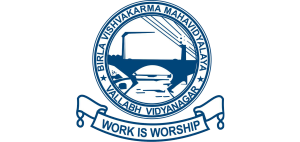
Community Partners
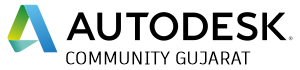

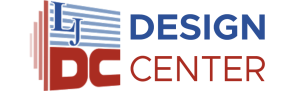

Supported By





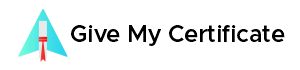
F.A.Q
-
What is Fusion 360?
Autodesk Fusion 360 is an elegant and professional 3D modelling software for modelling both on-screen assets (3D renders and animation) and off screen physically manufactured elements. Projects can be shared with a group of designers using its cloud-based design and management system. It provides parametric tools that allow editing components as specs change, without having to start over from scratch. You can download the software from here.
-
When will the Design Battle be live?
Design Battle will be conducted from 1st August to 20th August 2021. It is a 3 week Design Battle. For latest announcements and updates, please refer Announcements on The Conception Devfolio.
-
How to register?
-
Where can I find updates?
Keep a close look The Conception Devfolio and Stay tuned on our social media handles !
-
What if I am not good at designing?
No issues!! This will be a very good opportunity for you to learn. Learning will include not only learning the software but you will also have a project made on the software based on real world issues. You can even utilize the free learning resources. Please check Resources Page.
Dedicated software training & mentoring sessions will be conducted for registered candidates through Devfolio. If you need any help to design your concept, feel free to contact us on WhatsApp. We are here to support your initiative.
-
How big can the team be?
One team can have upto 3 participants, individual participants are also allowed.
-
Can I join the design battle if I have no team?
Absolutely! If you don’t have a team you can manage it alone. Having a team is not a requirement.
-
Are we provided with mentors?
Yes, we have a few amazing mentors to help you in designing your ideas. Do attend all the mentoring sessions. In case of any doubt, go to our Telegram Group and ask from our amazing mentors.
-
How will the submissions work?
We will accept the submissions on Devfolio where you will need to submit Public Links of your Fusion 360 Design and Presentation. We recommand you to upload presentation to Fusion cloud folder and generate public link. Also submit your best renderings on Devfolio.
-
How much does it cost to participate in the design battle?
It's absolutely FREE!